Ways to Fix Your Clock Is Ahead Error in Windows 7
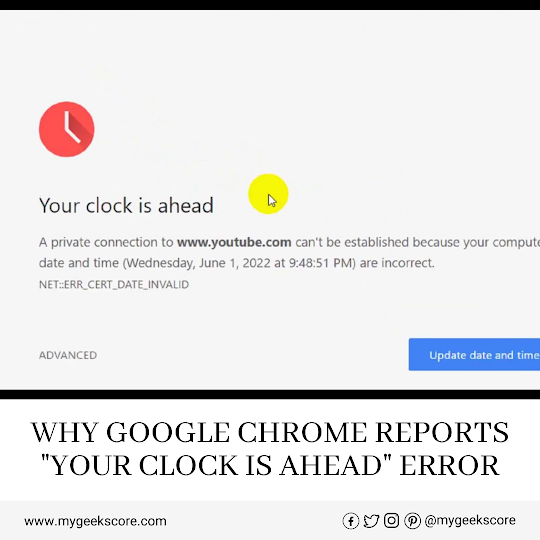
Chrome is continuously improving, but sometimes it causes problems when being used on a computer. If you encounter an error message Clock is Ahead Error when visiting a website, don't worry. I will show you how to fix the problem in this post. Chrome generally displays this error when the time and date settings on your PC are incorrect. However, other factors may also contribute to this error. In the following sections, you'll learn how to fix the " Your clock is ahead " error in Chrome. 1. FIX INCORRECT DATE AND TIME ON YOUR PC Security certificates ensure your privacy and security online. Chrome may not be able to verify the website's security certificate if the date on the device (mobile or PC) is incorrect. This is another reason you see the "Time has moved ahead" error on your computer screen. Changing the date and time of your computer will solve this issue. Step 1: First, right-click your computer's taskbar's Date and Time section. S...